I’m using 2 huge 20" computer monitors as one dual-screen monitor.
This is great and a unbelievable computer working enrichment especially in a Java/.net environment with twelve open windows! Where to put all thouse developement tool windows ?

Ultramon 🔗
Additionally I also used ultramon to handle the dual screen functionallity.

Smart Taskbar 🔗
Absolutelly great is Ultramon’s “smart taskbar” option for dual screens. This option put the task icon in the taskbar on the screen on which the task is running. Sounds strange. Just look at the sample above. Explorer task is at the right, Word task is at the left. Also on the taskbar.
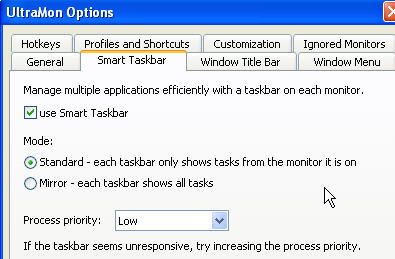
Acer AL2021 Image Quality 🔗
The Acer possesses a perfectly even illuminating. Who works e.g. with Word and Excel, which will appreciate it, if its paper does not drift in a corner in the dark. The sharpness in the dissolution of standard 1600 x 1200 is outstanding. Branch-purely. The colors work balanced and brilliantly, those pre-set colors “warm” and “cold” are reasonably defined. Among “users” one can adjust it after own taste. The black works very fullly, the point of view is outstanding. To the response time I can say few, since I do not play fast 3D games. The Acer AL2021 also with fast movements there are no streaks. Just as few with fast movements in DVD movies.
Acer AL2021 Processing 🔗
The processing appears perfectly to me. The standing foot is heavy and stable. Stable jerks. Special plus: The monitor works loudless. Since I have a passively cooled computer, I can insure absolutelly no loudless. With other TFT monitors some times before a beeping sound appeared. The monitor possesses an internal power pack, and my equipment has zero pixel error. Still generally: An not underestimating advantage over 17"to 19" TFTs with aspect ratio 5:4 is the “correct” aspect ratio of 4:3.
Also perfect are those narrow harware margins, especially for dual screen operations.
I express this TFT a clear purchase recommendation!
Update for the years 2021 to 2024 🔗
In the year 2024, dual screen setups are still very popular, and the use of Ultramon for managing this functionality remains a common choice for many users. However, there have been some developments and changes in the technology and market for computer monitors since the original information was provided in 2011.
One of the most significant advancements in monitor technology in recent years is the widespread adoption of 4K resolution displays. Many users now prefer high-resolution monitors for sharper image quality and increased screen real estate. This trend towards higher resolutions has led to a shift away from the standard aspect ratio monitors like the Acer AL series mentioned in the original text.
In terms of image quality, 4K monitors offer significantly higher pixel density and clarity compared to older models. The colors are more vibrant, and the overall viewing experience is enhanced, making them ideal for various tasks such as graphic design, video editing, and gaming.
Moreover, response times for modern monitors have improved, making them suitable for fast-paced gaming and movies with high-motion scenes. The issue of streaks during fast movements, which was mentioned in relation to the Acer AL monitor, is no longer a common problem in newer models.
The processing of monitors has also seen advancements, with thin bezels becoming a standard feature in dual screen setups. This allows for a more seamless transition between screens and a more immersive viewing experience.
While the Acer AL monitor was praised for its even illumination and color balance, newer monitors offer more advanced color calibration options and HDR support for enhanced color accuracy and contrast.
In conclusion, while the Acer AL monitor was a great choice for dual screen setups in 2011, the monitor market has evolved significantly since then. 4K monitors with high resolutions, fast response times, thin bezels, and advanced color calibration options are now the norm, providing users with an enhanced viewing experience across various applications and tasks.